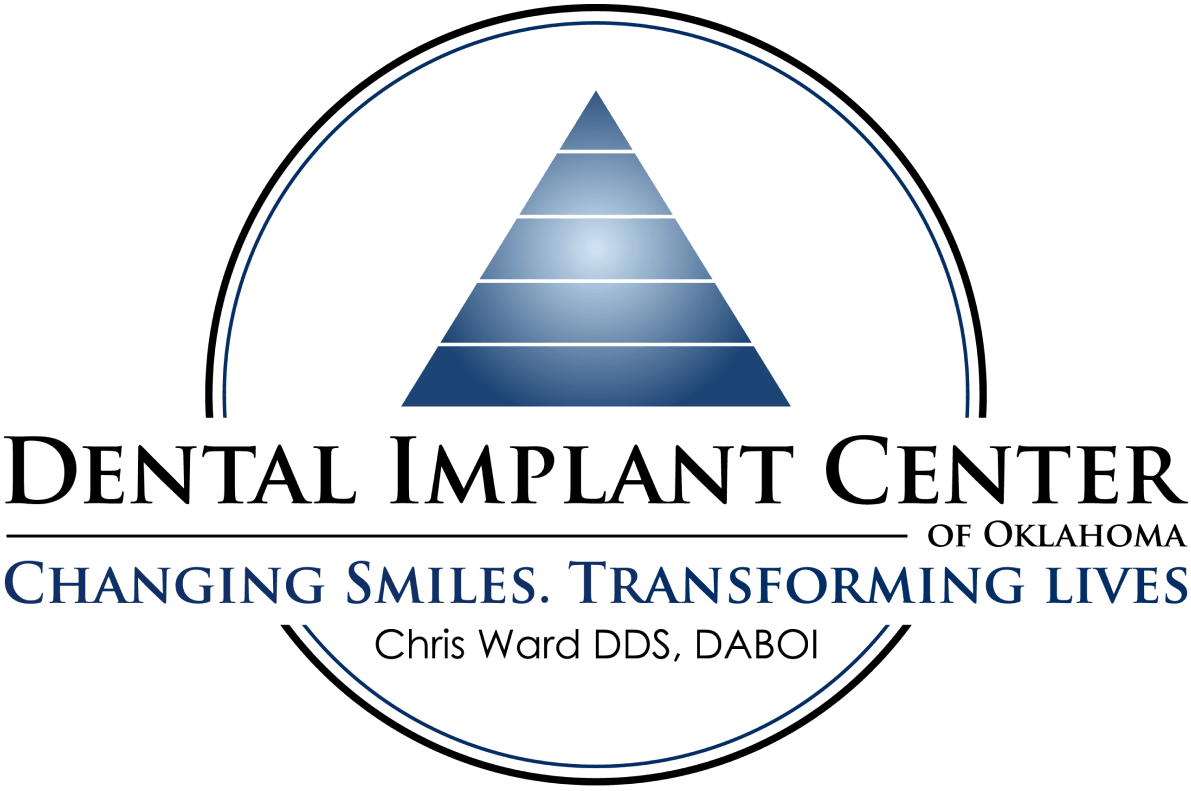Dental Implant Center of Oklahoma is dedicated to making our website easily accessible for everyone. You can have the text read aloud, navigate the website solely by using the keyboard, and change the color of the website and size of the text according to your needs. We provide instructions for accessing closed captioning and changing the text size below.
How To Access Closed Captioning
Closed captioning refers to visual text that is synchronized with the audio on a video. The user needs to activate the closed captions.
We offer YouTube videos on our website. To learn how to turn on the closed captions for the YouTube videos, click here.
How To Increase and Decrease Text Size
To increase and decrease the text size for better readability, this keyboard command should work for most browsers: Hold down the Control (Ctrl) key (the Command key on a Macintosh system) and tap the plus (+) key to make the text bigger or the minus (-) key to make the text smaller.
Contact Us
If you have an accessibility need that has not been addressed or have additional questions or feedback for us, please call our office at (918) 906-2525.
Thank you for considering us for dental implants in Tulsa, Oklahoma! Our Board Certified dental implantologist and team are ready to serve you.
Changing Smiles. Transforming Lives.